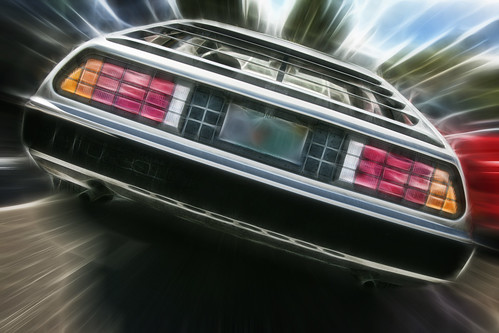Topaz Labs Coupon Code
I have been granted a Topaz Labs Coupon Code to offer to the readers of photoluminary.com. You will get an instant 10% discount on any TopazLabs product by entering the coupon code photoluminary, during your order.
If you haven’t tried any of the TopazLabs Photoshop Plug-Ins, they can all be downloaded in fully functional and free thirty day trial versions. When I downloaded my initial trial versions, I was emailed a temporary license key which was good for all of the Topaz products, and expired after thirty days. You can choose to use the trial version without the thirty day trial key, but many functions and the ability to save, will be disabled.
You can download individual Topaz Plug-Ins plug-ins, here:
All of the plug-ins are available in both Mac (version 10.4+) and Windows (XP, Vista, Windows 7), and are compatible with Photoshop Elements 6-9 and Photoshop CS3-CS5.
Once you have tried all of the various Topaz Plug-Ins, it is possible to purchase a license for the entire bundle. The Topaz Plug-In Bundle consists of Adjust, Simplify, DeNoise, Detail, Clean, Remask, Infocus, DeJPEG, and Fusion Express. Fusion Express allows you to access all of your Topaz Plug-Ins without having to open Photoshop, which helps to streamline your workflow.
Prices for the individual plug-ins vary from $29.99 to $79.99. However, if you would like to purchase a license for the entire bundle of plug-ins, you can do so for $199. This option saves you $210!
If you already have a license for one of the plug-ins, and would like to upgrade to the Photoshop bundle, you can do so at a discounted rate as described on the Topaz purchase page.
While Topaz does give the free thirty day trial period, which in most cases will provide ample opportunity to try the software at no risk, they do offer a thirty day money back guarantee.
In any case, please don’t forget to enter the coupon code, photoluminary during your order. Once you have added your desired Topaz Labs product to your shopping cart, you can the view the contents of your shopping cart. The coupon code field is on this page, and needs to be entered prior to checking out.

![Hog Eye Saloon [Explored]](http://farm9.staticflickr.com/8381/8467343673_bb46856b9b.jpg)