Is Adobe Creative Cloud Worth It?
I recently purchased an Adobe Creative Cloud membership. To be honest, I was still pretty darn happy with Photoshop CS5 and Lightroom 3. However, since I write reviews of photo software and make things like Lightroom presets to both give away and sell, it made sense to upgrade for professional reasons.
Adobe Cloud – Ideal for Students and Pros on a Budget
So, why didn’t I just purchase the upgrades rather than a cloud subscription? Well, it turns out that you can’t actually upgrade the student/teacher editions of Adobe products. They expect you to start from scratch and purchase the full version if you want to upgrade! For practical as well as financial reasons this just seemed like a bad idea. First off, I just didn’t have $700 lying around to purchase new software. How many of us do really? I mean, if CS5 and Lightroom 3 were working just fine why would I want to do that anyway?
I think Adobe has done a really smart thing with its new cloud service. They have a huge monopoly on the market and rightfully so. Their products are simply amazing. I literally can’t imagine not having Photoshop and Lightroom in my life! Adobe Illustrator has also been a useful tool from time to time when I’ve designed high-res ads and banners with text. Since I will be a full-time design student starting in the fall, having access to Illustrator and I’m sure Dreamweaver will become very important.
Access to 40 Adobe Products
If you opt for the full membership to the cloud, here is what you see when you sign in. Yes, you can download and use each and every one of these programs with your membership!
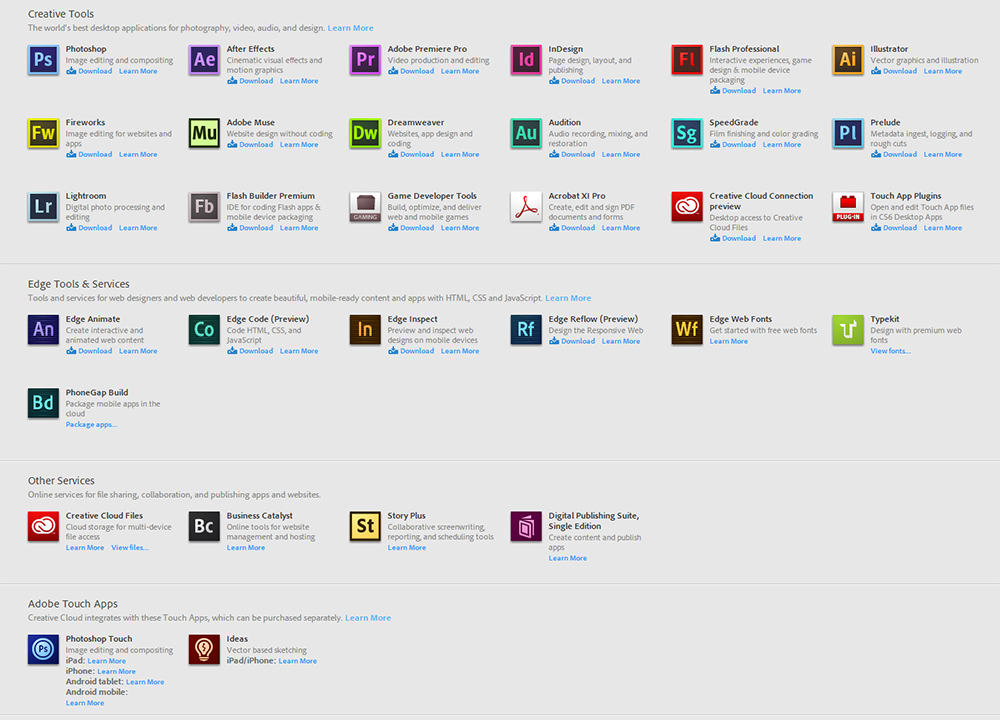 Adobe Cloud Screenshot
Adobe Cloud ScreenshotFor someone who wants or needs to use a recent version of a single Adobe app, or needs to use multiple apps, the creative cloud is most definitely worth it. I love that Adobe has finally realized that not everyone who is purchasing their software is wealthy and/or in need of their software for professional reasons. Also, having access to their amazing video and sound editing apps such as After Effects, Premier Pro and Audition means that I can try out a new hobby or two or three and start out using the best tools available!
Photography Apps in the Adobe Cloud
Now back to the newest versions of Photoshop and Lightroom. I honestly didn’t think that either of them could be improved upon. However, I was wrong. For those who are using older versions of Photoshop and Lightroom who have no desire to upgrade, I understand. In fact, if you have no need of the extra features in CS6 and Lightroom 4 and don’t need to “keep up” professionally, there really is no reason to upgrade. For myself, continuing to use CS5 and Lightroom 3 would not have been a tragedy at all. As I already stated, they were meeting my needs just fine.
However, there is something about knowing that you have the latest and greatest tools at your disposal. Also, there are in fact some additional features in the newest versions for both programs.
One of my favorite features in the newest Photoshop version is being able to easily pick my background colors. I prefer to use the light gray most of the time, but it has been nice to view my work against a dark gray as well since the portfolio I’m putting together is a dark gray. Here are screenshots of the four-color choices with one of my recent designs used as an example:
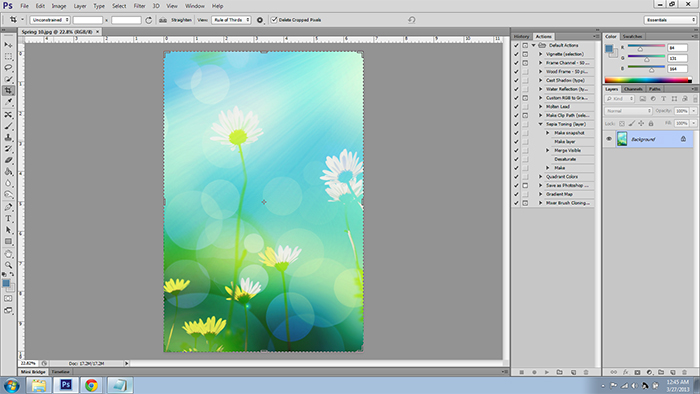 Lightest Gray CS6 Interface
Lightest Gray CS6 Interface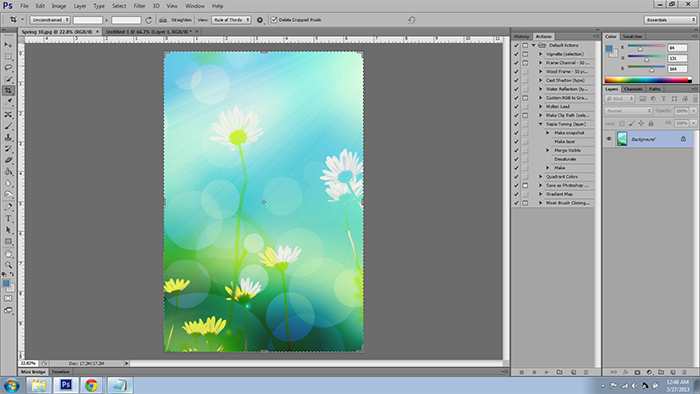 Light Gray CS6 Interface
Light Gray CS6 Interface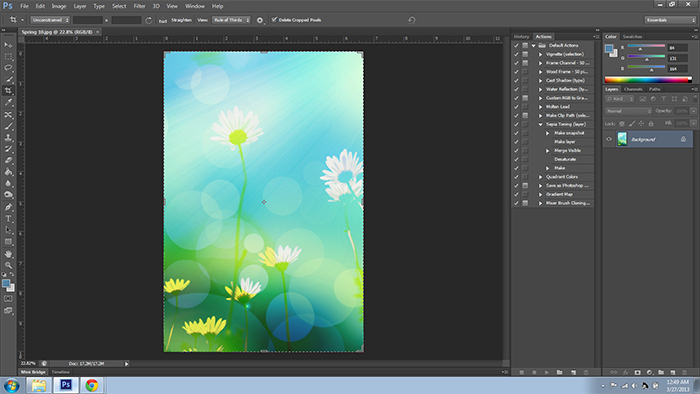 Dark Gray CS6 Interface
Dark Gray CS6 Interface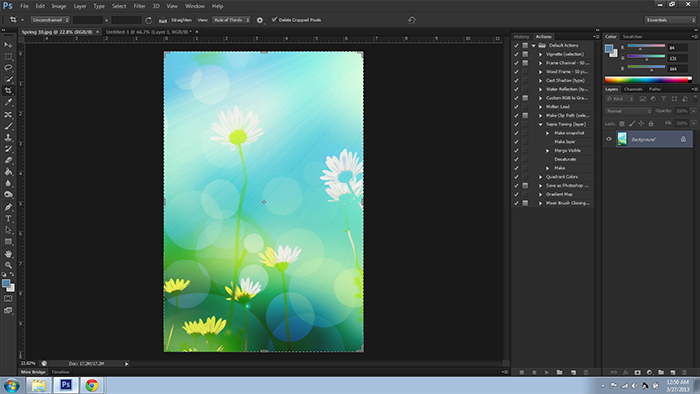 Darkest Gray CS6 Interface
Darkest Gray CS6 InterfaceI also really love the new blur tools in CS6 and find myself using them on almost every “creative” image that I work on. Here is a screen-shot of the interface:
 Blur Tool New in CS6
Blur Tool New in CS6Lightroom 4 has some new features that I really enjoy as well. First, there is now extended video support. It has been a ton of fun applying presets and adjustments to entire videos! Secondly, you can now easily create photo books and upload them to Blurb straight from Lightroom. Also, the image enhancing controls have been improved and updated. If you are worried about losing the ability to use purchased presets for Lightroom 3, there are easy instructions for converting them in Lightroom 4, which can be found on the Adobe website.
Is Adobe Creative Cloud Worth It?
A resounding yes in my opinion!
If you are a student or teacher you can get a rather huge discount. Also, if you already own a license to a CS product or if you are renewing your yearly cloud membership you will get a discount.
I hope you enjoy your Adobe Creative Cloud membership if you do decide to opt-in. You can always download trial versions of any of their software and decide after giving the newest versions a try as well.


