Topaz Labs Adjust Version 5 Review
Get an instant 10% discount on Topaz Adjust version 5, or any Topaz Labs product, by entering the following coupon code into the order form: photoluminary
You can download a free and fully functional thirty day trial version of the software, from the Topaz Labs site, here:
Topaz Labs Adjust version 5 recently came out and I finally got around to upgrading. I am so glad I did as it is completely amazing and blows version 4 (which was already great) out of the water! After having a great time post processing a few of my HDR images from a recent photo adventure. I decided to write this review of the software. Here is one of my images, taken at Mare Island, post-processed in Topaz Adjust 5 after initial processing in Photomatix:
All images in this review can be viewed at 100% by clicking on them.
 Mare Island HDR Topaz Labs Adjust
Mare Island HDR Topaz Labs AdjustTopaz Labs Adjust Version 5 Review
Version 5 has a ton more presets than version 4. Here are screen-shots of both version 4 and version 5. You can see that the presets on the left are now organized into categories, and each category has many presets to choose from.
 Topaz Adjust 4 Screen-shot
Topaz Adjust 4 Screen-shot Topaz Adjust 5 Screen-shot
Topaz Adjust 5 Screen-shotSince I wanted to show the full capabilities of Topaz Adjust 5, I went on a hunt for the “perfect” images to use in my review. In actuality, just about any image can be improved and/or changed in interesting ways in this plugin, but it seemed like a good idea to showcase a variety.
I found the first image on iStockphoto. Here is the original:
 Original-istockphoto-Boat-Image
Original-istockphoto-Boat-ImageHere is the original ship image processed in Topaz Adjust 5 using various presets:
 Vibrant Collection-Spicify
Vibrant Collection-Spicify Vibrant Collection-Detail Strong
Vibrant Collection-Detail Strong Toned Collection-Cerulean
Toned Collection-Cerulean Toned Collection-Black Rose
Toned Collection-Black Rose Stylized Collection-Faded Glory
Stylized Collection-Faded Glory Stylized Collection-Dark Night
Stylized Collection-Dark Night HDR Collection-Dynamic Brightness
HDR Collection-Dynamic Brightness Film Collection-Vintage Grunge-4
Film Collection-Vintage Grunge-4 Film Collection-Tungsten Film in Daylight-2
Film Collection-Tungsten Film in Daylight-2 Film Collection-Lomo-2
Film Collection-Lomo-2 Film Collection-Cross Process-3
Film Collection-Cross Process-3 Classic Collection-Brilliant Cold
Classic Collection-Brilliant Cold Enhance Contrast
Enhance Contrast
After finishing up processing all of the ship images, I went in search of a few more images to process in Topaz Adjust 5. Here is an image I found on Flickr. I couldn’t decide which processed result I preferred, so I chose to include them both:
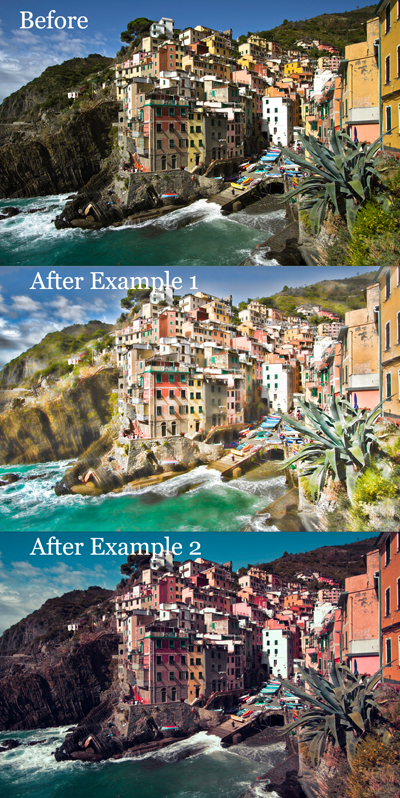 Before and After Oceanfront Photo Processed
Before and After Oceanfront Photo Processed
The next image of the Indian bride was also found on Flickr. I used a preset called “Smooth and Flat” which made her skin nearly flawless but kept all of the important detail in the rest of the photo:
 Indian Bride Before and After
Indian Bride Before and After
This next photo, also found on Flickr, was processed using a preset called “Sketch Dark Charcoal”. I also went a step further and tweaked some of the sliders on the right to bring out some extra detail in her face.
 Old Lady Before and After
Old Lady Before and After


2 Responses to Topaz Labs Adjust Version 5 Review