Topaz Clean Review
If you haven’t yet downloaded the free and fully functional 30 day trial of Topaz Clean, you can do so from here: Topaz Labs Downloads
If you decide to purchase a license for Topaz Clean, or any other Topaz product, you will get an instant 10% discount by entering the coupon code “photoluminary” (without quotes) into the order form.
So far I am really liking the Topaz plug-ins in general. I have a license for the software Bundle but I just literally downloaded Topaz Clean today, and decided to write a quick review of the software.
Topaz Clean has the same easy and attractive user interface as all of the companies other Photoshop plug-ins. This software is extremely easy and intuitive to use, which is important me personally. I hate feeling confused by software and wasting lots of time looking through help menus and Online forums in order to use it.
My test image is of my cat (I’m now officially a “cat lady” thanks to this little guy). Here is the original image open in Topaz Clean:
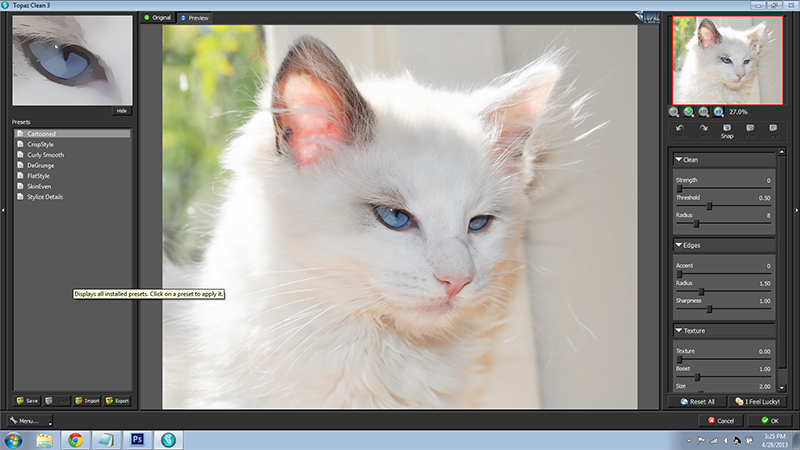 Topaz Clean Screenshot
Topaz Clean ScreenshotFirst, I chose the “Stylize Details” preset. Presets can be found on the left side of the window, which is the same for all of the Topaz plug-ins. Here is the processed result using this preset:
 Stylize Details Topaz Clean
Stylize Details Topaz CleanHere is the same image of my cat processed with the “I Feel Lucky” Button:
 I Feel Lucky Topaz Clean
I Feel Lucky Topaz CleanOn the right side of the window you can manually tweak all of the settings, which gives you quite a bit control over your image. There is also an “I Feel Lucky!” button which chooses a new set of random settings every time you click on it. Sometimes the random results can be quite interesting and even attractive! In any case, it’s fun to see if you produce a happy accident with your image.
So I hope that you found my little review of Topaz Clean useful. As mentioned already, you can download a free and fully functional 30 day trial of any Topaz plug-in, here:


