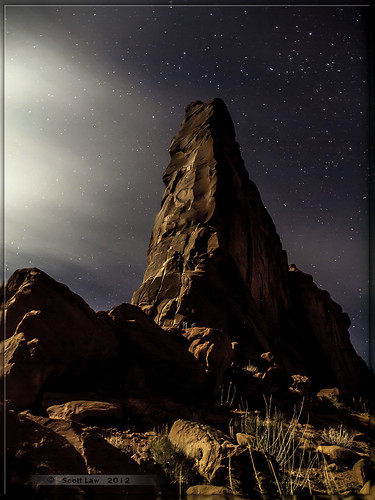Adobe Photoshop CS6 First Thoughts
If you’re looking for a break from those breathless
Adobe Photoshop CS6 reviews, you’re not going to find it here. The newest release from the Adobe Creative Suite is just as good as everyone says, improving on features that needed it while leaving the best features alone.
Yep, can you imagine that? A release from a computer software company that actually improves the product. Ya hear that, Microsoft? It’s possible! There’s only so much time in the day we can spend gushing, so we’ll stick to reviewing just a few key features.
That Crisp, Clean Interface
By the time we got around to CS4 and CS5, the user interface had started to bloat with features that weren’t exactly useless, just not anything anyone would use more than once a month. This version goes back to basics. The new interface is a simple, elegant and distraction-free dark grey. Many different graphic elements have been adjusted and the workflow has been streamlined. In the monitor panel you can customize and hide buttons, as well as specifying their placement, enabling you to work optimally and with only what you need.
New and Improved Features Cropping has seen some massive improvements, relying on the program’s new powerful graphic engine, Mercury, to adjust crops, zoom, rotate and scale in real time. The software also has a great precision tool that allows you to do perspective cropping and to crop along a straight line. In other words, no more blunt, one size fits all, destructive cropping. Also, the RAW import is mind blowingly good, allowing for much greater flexibility, typography can be created and saved right in the program, and shadows and highlights are now easily done without any halos. Plus there are new added features, like lens blur, adaptive wide lens correction and a content-ware patch tool that gets the object and the move right 99% of the time.
Better Automation Yeah, you hard core Photoshop enthusiasts will gasp at this, but Adobe put a lot of research and work into improving their autocorrection. And now it pretty much gets it right all the time, allowing the user more time to work on the fun stuff rather than spending endless hours readjusting levels and curves. You filter buffs will also love the way Adobe CS6 automatically filters layers by kind, name, effect, mode, attribute and color. See what we mean when we say Adobe CS6 streamlines the whole workflow? OMG the Layers, the Filters! For that matter, anything to do with layers has been massively improved. The layers panel now makes it simple to view layers in a wide range of modes, including hard light, text, smart objects, adjustment layers and so forth. It’s also easier to color code multiple layers for easier reference and adjustment. And (are you ready for it?) we’re now no longer limited to applying layer effects to individual layers. Instead, we can apply them to an entire group for easier patching and retouching.
Take Away Overall, this newest release of Photoshop is a model for what new software should be. CS6 gets back to the heart of design and photo editing, cutting bloat while adding new features and improving the old. It’s like they actually listened to customer feedback. What company does that these days?