Topaz Simplify Presets
If you haven’t yet, you can download a free and fully functional trial version of Topaz Simplify from the Topaz Labs site, here: Download Topaz Simplify
Topaz Simplify started off as possibly not useful software for me…to be perfectly honest. However, now that I have tried the entire Topaz Bundle, I can say that there have been times that this plug-in has improved my images, and has been exactly what I needed.
Like all the Topaz Plug-Ins, it has some easy to access preinstalled presets which can be located on the left side of the plug-in window, as seen here:
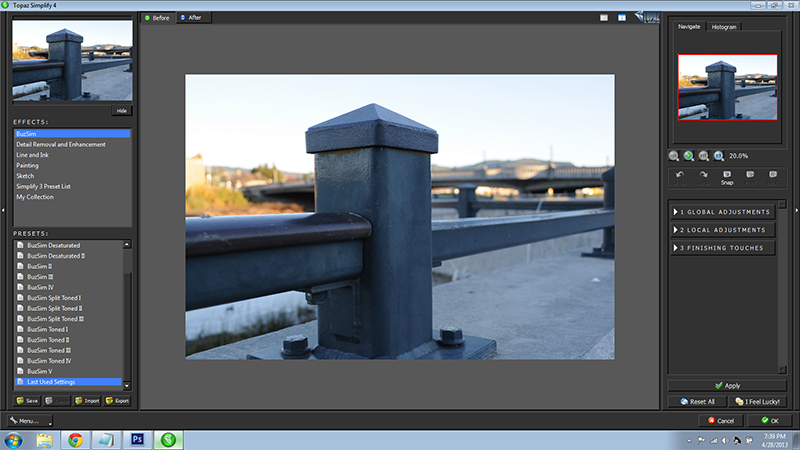 Topaz Simplify Presets
Topaz Simplify PresetsYou can view the full size image by right clicking on it and choosing “view image”.
One of the great features in Topaz Simplify is that you can click on any of the presets to view the effect on your image, and you can simply click the “original” tab to bring the image back to it’s unedited state.
Here is the example photo with the BuzSim Toned 3 preset:
 Buzz Sim Toned 3 Topaz Simplify
Buzz Sim Toned 3 Topaz SimplifyYou can also create custom presets as well. To create custom presets, you would need to first make your desired adjustments on the right side of the plug-in window. Then, you can click the “Save” button on the lower left, you will see the following at this point:
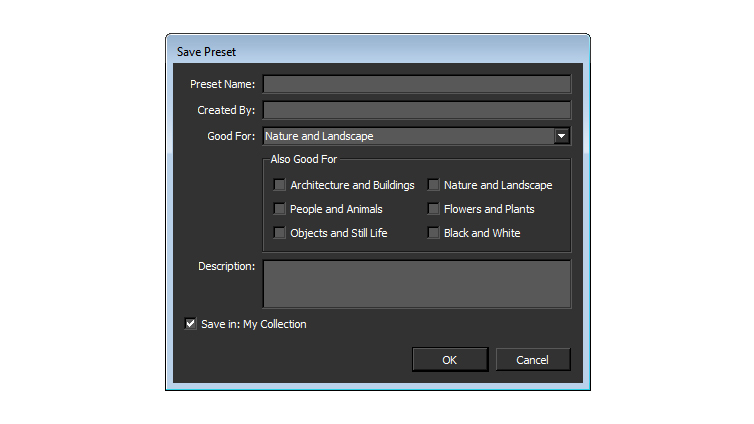 Save Preset Topaz Simplify
Save Preset Topaz SimplifyYou can enter in the preset information and then click “OK”. When you want to use the preset again, it will already be visible in the list of presets on the left.
Anyway, I enjoy using this plug-in for its artsy effect on my photos. I’m not sure that I would have purchased it on its own, but as part of the Topaz product bundle, I’m happy with it.


