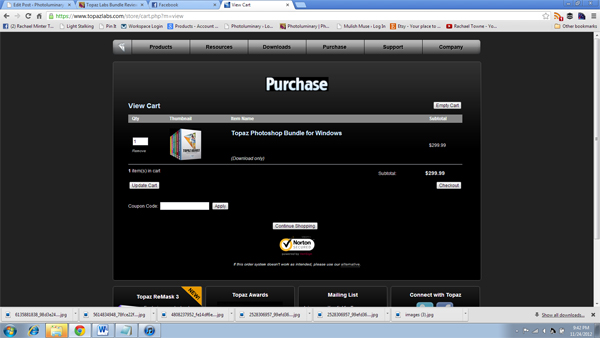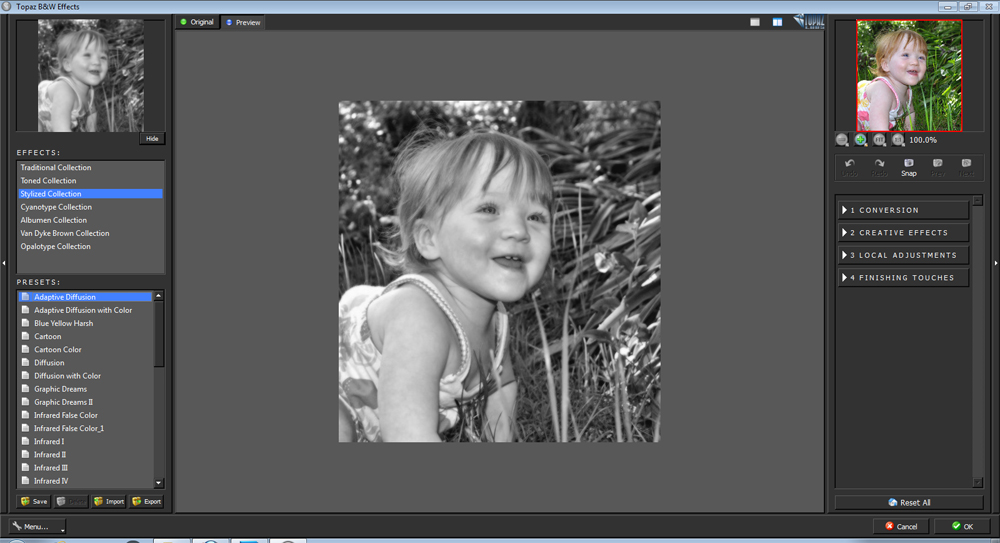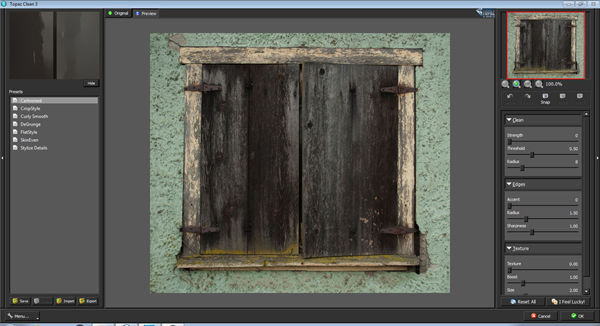Topaz Labs Bundle Review
The Topaz Labs bundle of photography software is my absolute favorite image processing tool. I’ve written a few short reviews on a handful of Topaz plug-ins, but this is my first comprehensive review of the entire bundle.
While it makes huge economic sense to purchase the entire bundle of plug-ins, you can purchase each plug-in separately if you don’t need all of them.
You can download the bundle of Topaz Labs plug-ins and use them free for a full thirty days. The trial versions are fully functional and they do allow you to save your images without watermarks.
There are now a total of eight Topaz Labs Photoshop plug-ins, which are all included in the software bundle. Also included in the bundle is Fusion Express, which allows you to use the plug-ins within Aperture, Lightroom and iPhoto. This can potentially save a lot of time as you don’t have to open your images in Photoshop first.
I have processed quite a few photos in each of the Topaz Labs plug-ins which will be included in this review. Also, I will include a screen-shot of the processing window, and will include any random thoughts I may have.
Yes, the sheer number of images in this review might be a bit much!
Topaz Labs Bundle Review
Here are the original images used to evaluate the plug-ins. Some are straight from the camera and a few are obvious photo-manipulations processed in Photoshop:
Topaz Adjust
Adjust is the first plug-in I downloaded and tried from Topaz Labs and I fell in love with it instantly. It does such a great job of tone mapping a single JPEG or TIFF, which isn’t a strong point for most HDR software in my experience. Adjust can bring out incredible detail in a photo as well as soften or “simplify” the image.
Using only the presets found on the left of the window, as well as the “I Feel Lucky” button, here is a sampling of results:
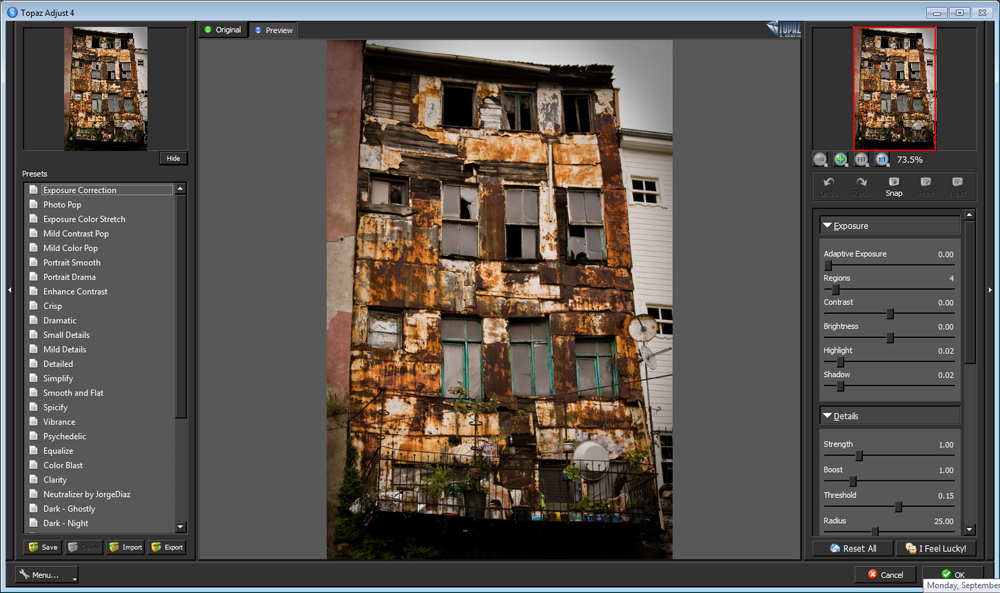 Adjust Screenshot
Adjust Screenshot Topaz Adjust Color Blast
Topaz Adjust Color Blast Topaz Adjust Crisp
Topaz Adjust Crisp Topaz Adjust Dark Ghostly
Topaz Adjust Dark Ghostly Topaz Adjust I Feel Lucky
Topaz Adjust I Feel Lucky Topaz Adjust Mild Color Pop 3
Topaz Adjust Mild Color Pop 3 Topaz Adjust Mild Color Pop 4
Topaz Adjust Mild Color Pop 4 Topaz Adjust Mild Color Pop
Topaz Adjust Mild Color Pop Topaz Adjust Painting Venice 2
Topaz Adjust Painting Venice 2 Topaz Adjust Portrait Smooth
Topaz Adjust Portrait Smooth Topaz Adjust Simplify 2
Topaz Adjust Simplify 2 Topaz Adjust Simplify 3
Topaz Adjust Simplify 3 Topaz Adjust Simplify
Topaz Adjust Simplify Topaz-Adjust-Sketch-Dark-Charcoal
Topaz-Adjust-Sketch-Dark-CharcoalTopaz B&W Effects
Topaz B&W Effects is the newest plug-in from Topaz Labs. It’s also my absolute favorite at the moment. This is partly due to the novelty of it, and partly because it truly is amazing photography software.
The sheer volume of installed presets gave me a good hour of fun on the very first image that I opened in the software.
Here is a screen-shot of the processing window, which you see is just like Topaz Adjust. In fact, most of the Topaz plug-ins have the same processing window style, making them extremely easy to use:
I was initially very skeptical of the idea of a black and white plug-in, but was quickly pleasantly surprised. Here are some images processed in Topaz B&W Effects:
 Van Dyke Brown Collection-Coffee Dynamic
Van Dyke Brown Collection-Coffee Dynamic Styplized -Adaptive Diffusion With Color
Styplized -Adaptive Diffusion With Color Stylized-Quadtone Redscale 3
Stylized-Quadtone Redscale 3 Stylized-Diffusion
Stylized-Diffusion Albumen- Chamoise Cyan
Albumen- Chamoise Cyan Opalotype – Green Tea Falloff
Opalotype – Green Tea Falloff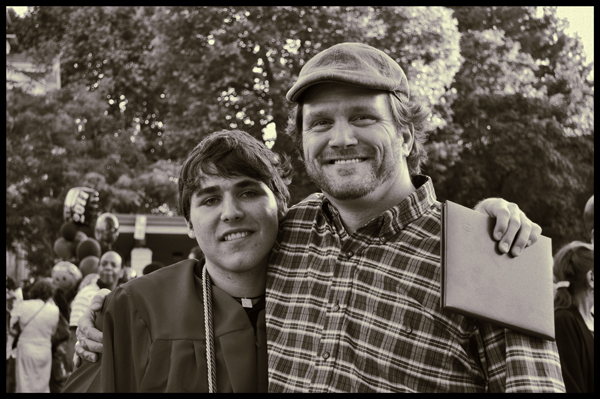 Albumen – Eggplant Dynamic
Albumen – Eggplant DynamicTopaz Clean
Topaz Clean is another useful Photoshop plug-in. “Skin Even” is my personal favorite preset, but the others have their uses as well. Like all of the Topaz Labs bundle plug-ins, you can tweak each setting to your hearts content on the right side of the processing window.
Here is a screen-shot of the processing window:
Here are some images I processed in Topaz Clean:
 Topaz Clean Stylize Details 2
Topaz Clean Stylize Details 2 Topaz Clean Skin Even
Topaz Clean Skin Even Topaz Clean I Feel Lucky
Topaz Clean I Feel Lucky Topaz Clean I Feel Lucky 4
Topaz Clean I Feel Lucky 4 Topaz Clean I Feel Lucky 2
Topaz Clean I Feel Lucky 2Topaz DeJPEG
In my opinion, Topaz DeJPEG might be the least useful plug-in among the Topaz bundle collection. It does work to an extent at removing artifacts and restoring a bot of detail, but it seems that you can’t turn an image that is heavy with artifacts into a really clean photo. However, if you can be happy with some improvement without perfection, then this plug-in will be useful to you.
Here is a screen-shot of the processing window:
Here are some images processed in Topaz DeJPEG:
 Topaz DeJPEG Very Noisy JPEG
Topaz DeJPEG Very Noisy JPEG Very Noisy JPEG
Very Noisy JPEGTopaz DeNoise
Topaz DeNoise is one of my favorite bundle plug-ins. It is far superior to any photo noise reduction software that I have previously used.
Here is a screen-shot of the processing window:
Here are some before and after images processed in Topaz DeNoise, a few of which are obvious photo manipulations which I felt could improve with some noise reduction :
 Topaz DeNoise JPEG Strongest
Topaz DeNoise JPEG Strongest Topaz DeNoise JPEG Strong
Topaz DeNoise JPEG Strong Topaz DeNoise JPEG Strong
Topaz DeNoise JPEG Strong Topaz DeNoise JPEG Strong
Topaz DeNoise JPEG StrongAs you can see, Topaz DeNoise does a great job on even very noisy images, and does an excellent job of preserving detail.
Topaz Detail
Topaz Detail is one of the more “fun” plug-ins contained in the bundle. Here is a screen-shot of the processing window:
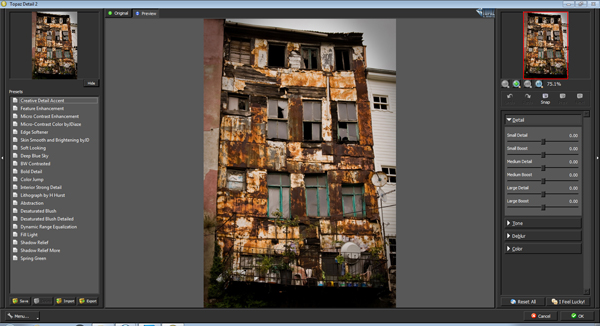 Topaz Detail Screen-shot
Topaz Detail Screen-shot
I personally really enjoy the “I Feel Lucky” button in in this plug-in. Here are some images processed in Topaz Detail:
 Topaz Detail Soft Looking
Topaz Detail Soft Looking Topaz Detail MicroContrast Enhance
Topaz Detail MicroContrast Enhance Topaz Detail I Feel Lucky 3
Topaz Detail I Feel Lucky 3 Topaz Detail Edge Softener 2
Topaz Detail Edge Softener 2Topaz InFocus
Topaz InFocus isn’t miracle software. It won’t take an obviously out of focus shot and make it look perfectly in focus. It will however improve slightly out of focus images. My opinion is that it is much better to get it right in camera as there is no software that will perfectly correct an out of focus image.
Here is a screen-shot of the processing window:
Here are a couple of images processed in Topaz InFocus:
 Topaz InFocus2
Topaz InFocus2 Topaz InFocus
Topaz InFocusTopaz Lens Effects
Topaz Lens Effects is a fun and very versatile Photoshop plug-in. Some of the presets aren’t particularly useful for my own photos, but they are certainly useful for some photographers.
Some of the results I achieved were very satisfying and I will certainly be using this plug-in for artistic effect in the future. I really like the toy camera effects. After falling in love with the Hipstamatic app, but also wishing it produced higher res images, this plug-in is really exciting to me.
Here are some images I processed in the Topaz Lens Effects plug-in:
 Single Tone-Old School Haze
Single Tone-Old School Haze Dual Tone – Green To Red 2
Dual Tone – Green To Red 2 Camera Toy -Awesomeness 1
Camera Toy -Awesomeness 1Topaz ReMask
Topaz ReMask is truly an amazing plug-in for artists and photographers who like to manipulate photos. It makes cutting out elements from an image easy and much more accurate than the results achieved in Photoshop.
Here is a screen-shot of the processing window, which is the only plug-in which looks obviously different from the rest:
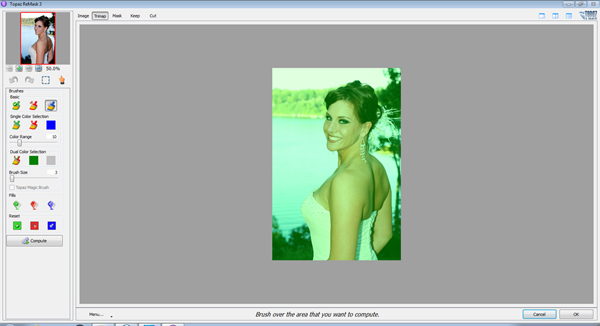 Topaz ReMask Screen-Shot
Topaz ReMask Screen-Shot
Here is the original photo prior to processing:
 Topaz ReMask Original
Topaz ReMask OriginalHere is the bride cut out of the original and placed into a photo of cloudscape:
 Topaz ReMask
Topaz ReMaskThis is my very first attempt using Topaz ReMask, and I do see a few areas that I could have improved upon. In any case, I would recommend downloading the trial version of the software. Topaz Labs also has a collection of tutorials showing exactly how to use this plug-in.
Topaz Simplify
Topaz Simplify is another fun and artistic Photoshop plug-in from Topaz Labs. I especially have fun with the “I Feel lucky” button.
Here are some images processed in Topaz Simplify:
 Topaz Simplify-I Feel Lucky
Topaz Simplify-I Feel Lucky Topaz Simplify BuzSim 3
Topaz Simplify BuzSim 3Again, if you haven’t yet, you can download fully functional trial versions of each Topaz Labs plug-in which comes with the bundle.
Have fun processing your photos in the Topaz Labs plug-ins!